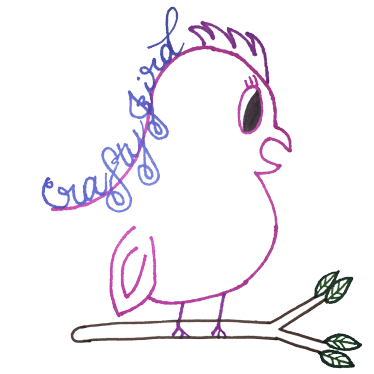Random Tuesday Once Again!
So last week my dad came home from work and asked me about the alarms on the iPhone. He knew how to create the alarm but that was it, so I thought today I would show for those who may not know how to set the alarm, name the alarm, and set a particular tone or ringtone. I like to set alarms for just about everything and have a different sound play when that alarm goes off. Let’s get started with Creating an iPhone Alarm…
Where to Locate Alarm:
 To start, you will go to your Clock app. If you can’t find it, slide a finger going down on your home screen, and the search screen will appear where you can type in ‘clock.’ Once in the Clock app, at the bottom of the app, you will see “World Clock,” “Alarm,” “Bedtime,” “Stopwatch,” and “Timer;” you will want to click on the “Alarm” to bring it on the screen.
To start, you will go to your Clock app. If you can’t find it, slide a finger going down on your home screen, and the search screen will appear where you can type in ‘clock.’ Once in the Clock app, at the bottom of the app, you will see “World Clock,” “Alarm,” “Bedtime,” “Stopwatch,” and “Timer;” you will want to click on the “Alarm” to bring it on the screen.
Adding a New Alarm Time:
 There, on the “Alarm” screen, you will see a “+” sign in the top right-hand corner, tap on it and it will bring up a new screen for creating a new alarm. By default, the time is set based on what time it is. For example, I went to create the above alarm at 2:47 pm, so it’s automatically set to that time. To change the time you simply use your finger to scroll to what hour and minute you want to set it to and don’t forget to change AM/PM based on what time you need.
There, on the “Alarm” screen, you will see a “+” sign in the top right-hand corner, tap on it and it will bring up a new screen for creating a new alarm. By default, the time is set based on what time it is. For example, I went to create the above alarm at 2:47 pm, so it’s automatically set to that time. To change the time you simply use your finger to scroll to what hour and minute you want to set it to and don’t forget to change AM/PM based on what time you need.
How Often to Repeat Alarm:
 Next, you will want to set how often you want the alarm to go off. So, say you have some medication to take in the middle of the day every day. You would want to select every day of the week for the alarm to go off. On the other hand, you may just have physical therapy for several weeks three times a week and want to set the alarm to go off on Monday, Wednesday, and Friday. When I was still going to physical therapy for my hip last month, I had several alarms set to go off, mainly because I get caught up taking care of other things mornings I manage to forget. Luckily for me, my physical therapy is located just down the street.
Next, you will want to set how often you want the alarm to go off. So, say you have some medication to take in the middle of the day every day. You would want to select every day of the week for the alarm to go off. On the other hand, you may just have physical therapy for several weeks three times a week and want to set the alarm to go off on Monday, Wednesday, and Friday. When I was still going to physical therapy for my hip last month, I had several alarms set to go off, mainly because I get caught up taking care of other things mornings I manage to forget. Luckily for me, my physical therapy is located just down the street.
How to Label an Alarm:
 Labeling an alarm is simple. By default, it will have “Alarm” as the label. Simply click on that line for “Label” and backspace using the keyboard. Once erased, type whatever you need the alarm to be named.
Labeling an alarm is simple. By default, it will have “Alarm” as the label. Simply click on that line for “Label” and backspace using the keyboard. Once erased, type whatever you need the alarm to be named.

How to Change the Sound:
 I love being able to modify the sound that goes off for my various alarms. Tone options for the alarms are the same than those for text messages and received phone calls. Other options are if you have ringtones you have purchased or created yourself with a song you have purchased as well as songs you have on your phone.
I love being able to modify the sound that goes off for my various alarms. Tone options for the alarms are the same than those for text messages and received phone calls. Other options are if you have ringtones you have purchased or created yourself with a song you have purchased as well as songs you have on your phone.
For example, over the years I’ve created my own ringtones with various songs from CDs I own; so depending on how I feel the day I create my alarm depends on which tone I use. I also have almost every song from every Country CD I’ve owned over the years on my iPhone, so I may use one of those just to listen to the whole song before doing whatever needs to be done.
There you go. A quick and easy way to Creating an iPhone Alarm. Hope you enjoyed and learned something new.
Have any questions about today’s “Random Tuesday” post? Please feel free to comment below and I’ll response as soon as I can. Thanks for visiting! Hope you have a great day and see you back soon!
Crafty JBird